It’s easy to travel while working remotely when you plan like a pro. Use the 7 tips in this guide to work remotely while traveling both near and far now.
There’s been an uptick in people who want to travel while working remotely, and we’re stoked. 🙌
One of the best parts about remote work is the ability to work anywhere you can bring your laptop and find a secure internet connection. This superpower allows remote employees to travel more and digital nomads to live like locals in new locales for as long as they please.
The only downside? If you’re not prepared to work remotely while traveling, you could set yourself up for a stressful getaway (and that would be a huge bummer).
That’s why we’re sharing everything you need to know about working remotely and traveling like a pro in this guide. But before you start looking for cheap flights, let’s start with why:
Whether you’re taking a bucket list vacation or going out of town unexpectedly, it can be challenging to work remotely while traveling.
You won’t have the cues of your regular routine and workspace to get you in the productive zone. And the novelty of a new destination and all its distractions can easily tank your ability to focus.
That’s why it’s best to create a game plan before leaving.
Sure, you may be tempted to wing it and take a relaxed approach to your time away. But if you don’t prepare for all the nuances of travel and work ahead of time, you may not get to do as much sightseeing, parasailing, or feasting as you’d like.
Follow these seven tips, and you’ll be able to make the most of your work day and maximize your time off:
1. Decide If You’ll Be Checking In or Checking Out
So look over your company’s work policy to see what’s expected of you. Speak with your managers to see how many hours you’ll need to clock in, how often you’ll need to touch base, how you’ll manage your remote team, etc.
Working this out ahead of time lets you flex your flexibility, adaptability, and resourcefulness, all transferable skills that make you look like a pro.

Conversely, it’s important to take time off from work too.
You need opportunities to truly disconnect and unplug to maintain a healthy work-life balance. If this is what you’re aiming for, let your team know by setting healthy boundaries before you leave.
Your choice here determines how you’ll:
2. Plan Your Workload Around Your Travel Itinerary
You have 16 hours a day to use as you wish (excluding eight hours of sleep). How you spend that time away depends on how well you plan your schedule.
After all, you want enough wiggle room to see and do everything, complete your work, and go on an unplanned side quest or two. So to do this:
See what’s in your work pipeline. Take a look at what’s on your plate before and during your travel time. Try to knock out as many tasks as you can before you leave. Whatever you can’t get to needs to be scheduled in your travel itinerary.
Start tracking your work time now. See how long it takes you to complete typical work-related tasks. Platforms like Toggl time your work hours per client, project, or activity (like debugging or responding to emails).
When you know how long certain tasks average, you’ll have a rough estimate of how much time you need to pencil into your itinerary to accomplish them.
Check the hours of all the places, attractions, etc., you want to visit. It helps to make a spreadsheet with all the open hours during the week for hot spots like museums, amusement parks, aquariums, highly-rated restaurants, etc. Research and note the average time people spend there and the busiest days and times as well.
Look for blocks of travel time. Have a long layover between flights? A quiet train ride to your hotel? These are glorious opportunities to squeeze work in without missing anything.

Break out your calendar or weekly planner. Now that you know what’s on your to-do list and how long your tasks should average, it’s time to put the puzzle pieces together.
First, choose which days and times you’ll be sightseeing, visiting family, or not working. Block these chunks out in your schedule.
Next, chunk your work tasks into blocks of shallow and deep work time. Schedule these responsibilities around your travel plans.
For example, you may decide to spend an hour updating your team’s project manager before you hit the beach. After your sunny frolic, you might return to your hotel and spend two hours coding while your travel companion gets ready to go out.
Write all your to-do’s on sticky notes and move them around your calendar or planner to play around with a travel itinerary and work schedule you like. Inform your team of your plans and give them a heads up about what to expect while you’re out of the virtual office.
3. Find a Potential Work Space that Plays To Your Productivity Style
Just because you can take your laptop anywhere doesn’t mean all workspaces are created equally. No matter how long you plan to spend working while traveling, you need an ergonomic space that allows you to work comfortably without distraction.
This means the small desk in your hotel room or the tiny tables in a local cafe or restaurant may not cut it.

So try to suss out a few potential work spots before you touch down in your new locale. The goal? To find a place that energizes and motivates you while keeping your brain focused.
The buzzing background noise of a crowded, bustling coffee shop gives some people life. Others find them too distracting to concentrate or too loud to make calls.
So, where do you most like to work?
Serene parks, squares, and pavilions let you soak up the dreamy ambiance of a top-rated destination while you work. Or consider a quiet desk in one of the world’s most stunning libraries.
Instead of this task feeling like a chore, make the hunt for your new remote workspace an exciting adventure.
4. Opt for a Coworking Space When In Doubt
A coworking space may be the solution if you’re worried about having a stable work environment and reliable internet connection.
You’ll score a guaranteed workspace and never have to fight for a free outlet when your laptop dies. Many allow you to rent your spot by the day, week, or month.

Fewer distractions. Since these are essentially office spaces, everyone around you will be in work mode. These focused vibes may keep you on schedule, and you’ll have time to socialize during your breaks.
Community. Coworking spaces are fantastic for solo travelers or digital nomads spending a few weeks in a new destination. You’ll meet other telecommuters, share travel tips, and find a community.
A quick online map search for “places to work remotely near me” should bring up your closest coworking options. Sites like Deskpass also provide instant access to thousands of coworking spaces worldwide.
5. Double-Check Your Internet Requirements and Your Company’s Security Policy
You shouldn’t rely on anyone else’s WiFi, and that includes the free WiFi at your hotel or Airbnb, cafes, and public spaces.
These may not be up to par with the speed you require to complete all your tasks, number one. And they’re notoriously prone to hacking. Some remote companies actually ban their employees from using them.
So double-check your organization’s online security policies before you travel.

Consider a VPN, especially if you absolutely need WiFi for data-heavy tasks. A VPN hides your IP address, encrypts your traffic, and boosts your security on public WiFi networks. Many remote companies ask their employees to use a VPN if they’re not on their secure home WiFi.
Think about investing in a portable hotspot. A personal hotspot lets you carry your own WiFi network anywhere you trek. You can connect multiple devices to your hotspot, enjoy fast download speeds, and shop for unlimited data plans that work worldwide.
Couldn’t you just turn on the personal hotspot in your smartphone? Yes, but you’ll also drain your phone’s battery, eat up your data, and struggle with slower speeds.
6. Create an Office Packing Checklist
A downside to working remotely and traveling is packing up a portable office in addition to your swimsuits. Must-have office essentials while traveling include a:
- Laptop and protective sleeve or case
- Tablet and protective case
- Small wireless mouse
- Slim external keyboard
- Lightweight, portable monitor
- Noise-canceling headphones
- Foldable laptop stand
- Personal hotspot
- Planner, notebook, and pens
You should always have a backup option to work on in case one device fails, gets lost, or winds up in a hot tub accidentally. 😑
Don’t forget to pack at least one webcam-friendly shirt or outfit. You never know when an impromptu Zoom meeting with your best client will pop up. And you don’t want Hawaiian shirts to be your only wardrobe option.
7. Pay Attention To Time Zone Differences
If you’ll be working in a different time zone, your company may still expect you to check-in and meet deadlines on their time. Bookmark World Time Buddy to see what time it is in your time zone and theirs. You’ll also find overlapping times to schedule live meetings.

This is an excellent time to brush up on your asynchronous communication workflows and tools. Master async communication, and you’ll have more productive and collaborative exchanges with your coworkers (and less miscommunication) while you’re away.
So Where Will You Travel While Working Remotely?
Working remotely and traveling go together like peanut butter and jelly. As long as you organize a game plan, coordinate with your team, and find the right workspace, you’ll be productive and get to see all the places and people on your wishlist.
So now that you know how to work remotely while traveling, you’re probably itching to get out and explore. And we can’t wait to see your destination selfies!
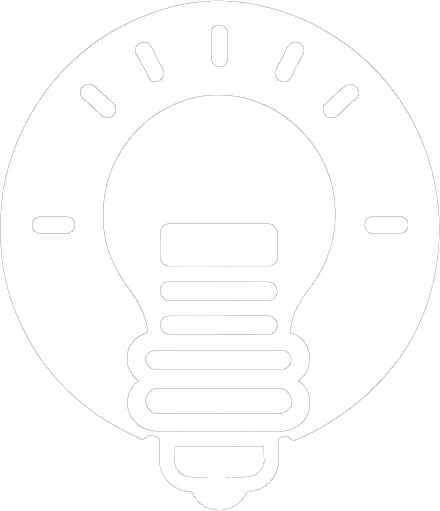
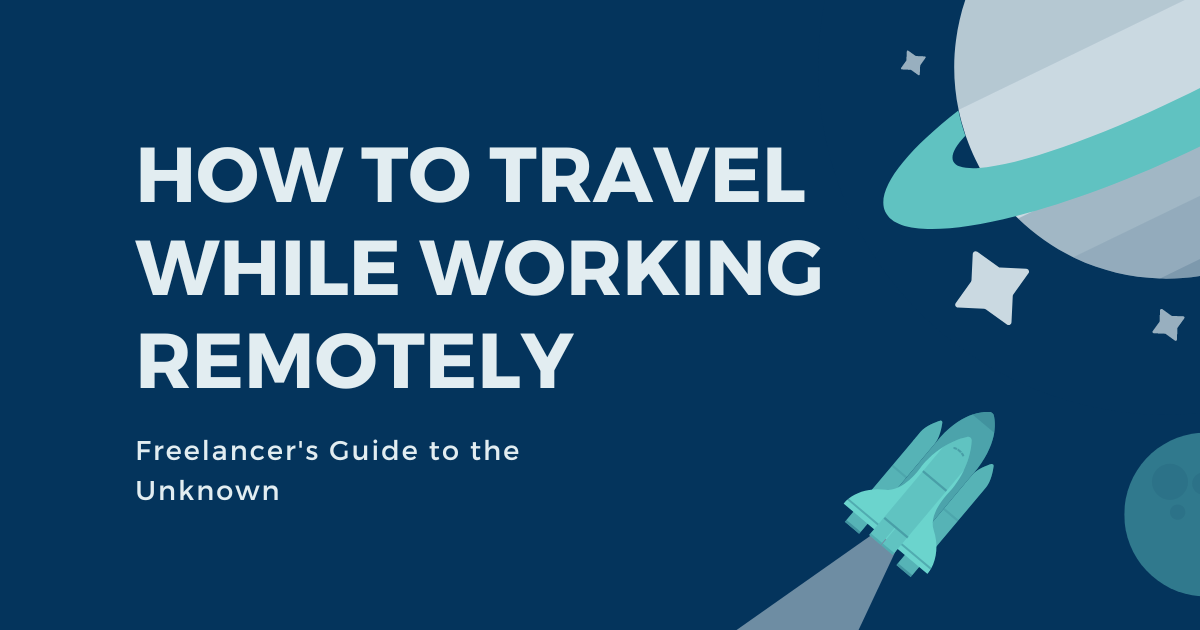
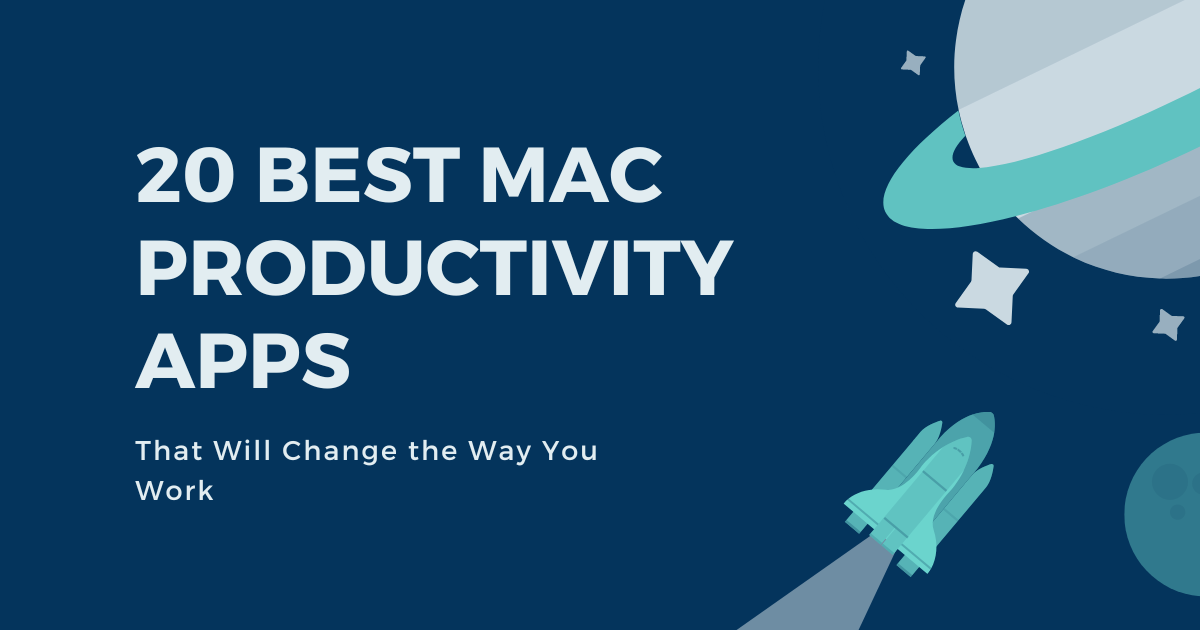
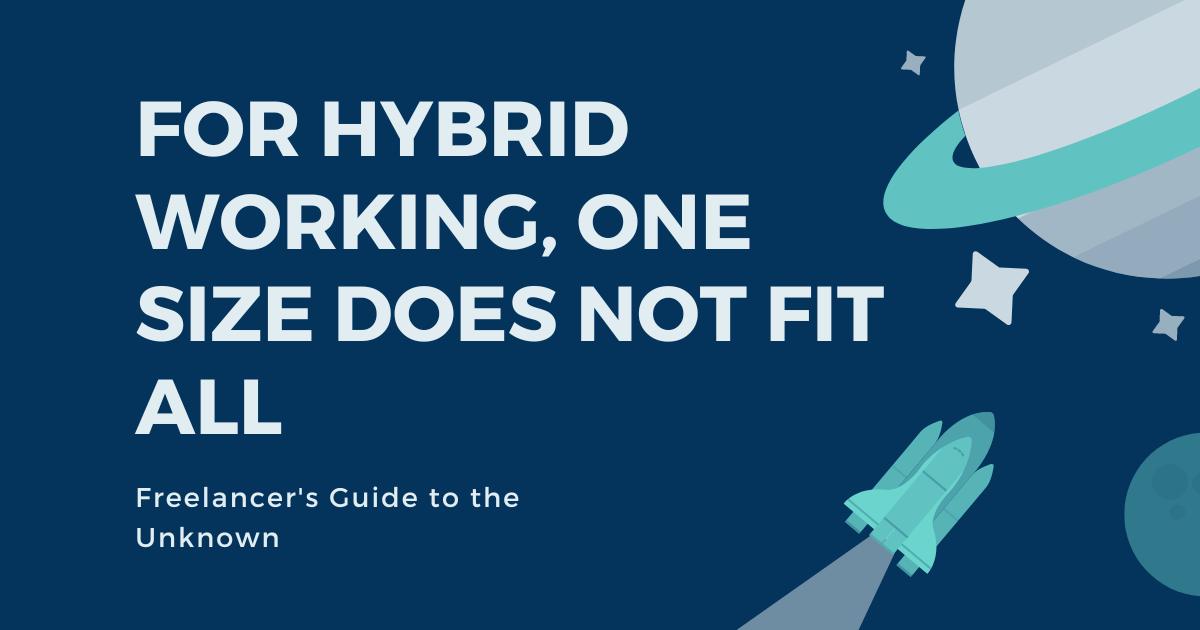
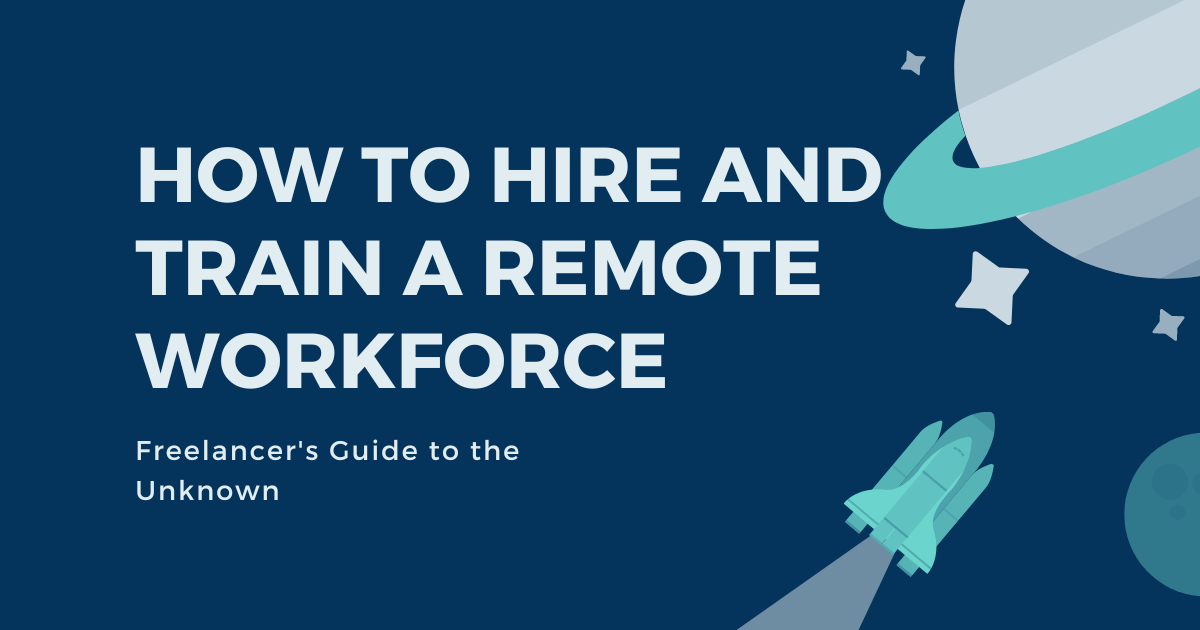
Leave a Reply